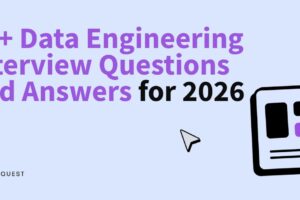LMS Awards 2024 – Top 10 Learning Systems
Summary
Top 10 Learning Systems of 2024: Key Insights & Rankings
As 2024 approaches, the learning technology industry has seen significant advancements, with competition among the top systems tighter than ever. The rankings highlight various platforms excelling in employee development, customer training, and skills-based learning.
Key Trends & Insights
- Narrow Margins & Ties—The competition was razor-thin, with several systems tied in rankings, reflecting the industry’s rapid evolution.
- Diverse Solutions – The list includes platforms catering to enterprises, customer education, and upskilling.
- AI’s Role – While some vendors integrate AI for personalization and automation, AI adoption did not influence the final rankings.
Top 10 Learning Systems of 2024
- Learn Amp – Best for employee development, featuring a modern UI/UX and powerful reporting.
- Cornerstone OnDemand – Strong in skill management, mobile learning, and user-friendly design.
- Docebo LMS – Notable for extensive features and AI-driven content delivery.
- Thought Industries – Excels in customer training but could improve data metrics.
- LearnUpon & D2L for Business (Tied) – Both are praised for streamlined administration and customer training.
- Eurekos – Effective in customer training with a strong focus on analytics, preparing for future AI integration.
- CYPHER Learning & 360Learning (Tied) – Stand out for collaboration-driven learning and user engagement.
- Learnster – Uses AI for highly personalized learning experiences.
- Hive Perform – Specializes in sales training with AI-driven practical scenarios.
- Skillable – Known for its hands-on lab-building tools but needs improvements in user engagement.
With these innovations, the learning technology space is set for even more significant transformations heading into 2025.
Post
What a year.
I won’t get into the let’s review 2024 because that is a post in January 2025, and what a gem that will be.
Instead, this is the end of the year, Awards for 2024 – Top 10.
You can’t get any better than that.
Razor’s slim margins between the top three learning systems, plus a historical three-way tie for #5 and multiple ties at the 6, 7,9, and 10 rankings, add to how far the industry has come with the elite level of systems.
Each one is special in its way.
Systems that were the best of Enterprise and Large Enterprise are here.
Systems that were in the top two for customer training? Here.
Best learning system for skills? Here.
A vendor can refer to themselves as “whatever works for them” angle.
It’s an employee development platform (the vendor refers to itself as that), but I see it more as a talent development platform.
The grouping includes multiple LMS vendors, a learning platform, a skills-based platform, and a sales training enablement platform.
Some of the vendor’s analyses will be shorter than the others.
I only wanted to highlight some items/functions that intrigued or interested me.
There vendors believe I should have mentioned this or that.
Well, I didn’t.
Next!
The Acronyms
If the system is on my platform, FindAnLMS, it will be noted as FAL.
I want to make it very clear that whether or not one was on FAL was a zero-factor in the decision-making process.
While the goal is to have the world’s best learning systems, we know that not everyone is on there.
Nevertheless, we continue to work towards that objective I set forth when launching the platform years ago.
An acronym you will see
- Combo—This is the most common type of system in the industry. It focuses on internal (L&D, employees) and external (Training, and what I wrote up around CS) aspects. The system always skews one way (internal) or the other (external). And yes, it is common to have a combo system that offers multi-tenant—aka parent-child.
I did not place in verticals (because vendors always say we do all these verticals or they pick and choose, but if a MONSTERXTW company with 500,000 users that isn’t in their vertical comes knocking at the door, my money is on them taking MonsterX).
If the system is heavy on compliance, then that is horizontal and goes across industries.
If a system focuses solely on FS and has functionality explicitly designed for FS and nobody else, that is different.
None are in the top 10, so it isn’t at play here.
AI did not play a role here because only some have it. Did I see it as a plus for 2024?
Sure.
I will mention it when I see big wins with it – tied to those vendors.
A great system in the top 10 doesn’t have it yet but will in 2025.
The system is still fantastic.
Knowing what I know for 25, with AI for them, impresses me.
It did not factor into the decision – i.e.24 vs. 25.
The analysis is based on 650 systems around the world.
One other piece of info before diving into the rankings is about AI.
Regardless of the rankings here, more of an FYI, because so many people read this post.
I want to clarify this: even if the AI LLM is trained with your data or the vendor’s data and has only your content in the system, it may still produce fake or false information.
I cannot stress this enough.
There are a couple of issues with AI today—every LLM, whether commercial or not, is built from scratch by the vendor themselves, and the company added guardrails, RAG, and so forth—it doesn’t matter. It is a flaw of AI.
Secondly, there is no perfect LLM. Each has strengths and weaknesses.
Hence the value of multiple LLMs.
If a vendor says they are LLM agnostic, it is a load of baloney. I could go on about the issues they are finding and what I hear vendors say, which seriously makes me wonder who is feeding them this garbage (when it comes to some claims they make).
Top 10 Learning Systems 2024

#10. Skillable (Combo – Skewed towards employees)
I didn’t know what to expect with Skillable.
What is it? I thought to myself.
Is it the same old same that I’ve seen with other technical skills-focused systems?
Or does it bring something new and unique to the table?


Wins
Not everyone can just jump into a lab and figure it all out. And frankly, I don’t believe that the administrator—or whoever is tasked with creating the lab or its content—can either.
When it comes to training people or Learning and Development, there’s often an assumption that IT will handle it. But let me be clear: this is a scenario I absolutely do not recommend.
So, what is Skillable Studio?
At its core, Skillable Studio is an authoring tool designed specifically for creating labs.
However, it goes far beyond the basics.
When you use Studio, you also gain access to analytics tied directly to its usage, offering valuable insights.
Other standout features include:
- An interactive instructions editor,
- Tools for lab configuration and cost controls
- A wealth of pre-made templates.
These templates are particularly useful for individuals who prefer ready-made solutions but still want the flexibility to customize. Think of them as tools to support tailored training and instructional design, helping you develop guided lab experiences that meet diverse needs.
If gamification is on your radar, Skillable incorporates it seamlessly into its labs.
That said, it is not without its challenges.
While Skillable’s UI/UX is solid, they still need some refinement.
Specifically, the platform falls a bit short in terms of learner engagement—something I believe users would greatly appreciate.
Another point of contention for me is the option to bring in content from third-party vendors.
Skillable makes it clear they are not a content library, so this choice feels a bit contradictory.
It raises an important question: why even offer third-party content integration in the first place?
#10 BizLMS with Biz Skills (FAL) (Internal)
I am a massive fan of BizSkills.
From the moment it launched, I saw a big-time winner.
The pre-skill mapping to content was to me, genius.
I’m baffled by why other vendors don’t do this, which they could even do with third-party content from another provider.
It is a huge pain point with a lot of folks who have to do it themselves.
Moreover, BizSkills’ capability to incorporate job roles into its system is truly impressive, providing a comprehensive learning experience.
The user interface and experience of BizSkills are designed to be intuitive and user-friendly, making it a comfortable tool to work with.
It’s a fresh visual and gets a learner’s attention to use it.
BizLMS
Super refresh with the LMS, and I love it.
The custom dashboard, on the admin side is sweet and easy to use.
Anyone, whether they have an L&D or Training or none at all—which is expanding in the industry—could figure this out.

Look at it. Not the assignment status – but the initial top
- Create Learner – Anyone can see this and go, okay, click
- Create Learning Initiative
- Create Featured Playlist
And it goes on.
When you look at some of the data, what I love is what I don’t see.
I never understood why vendors show the number of licenses on the main dashboard page.
Who cares.
Nor views.
You are not a search engine.
Views do not tell your learning story.
It tells me someone clicked into the content, may have looked at it, and left.
What sets BizLMS apart is its ability to provide a comprehensive view of your learning journey, not just a mere ‘view’ of your interactions with the content.
From there, the head of L&D or Training can extrapolate and figure out what it means and how to tap into it.
Big Wins
- The revamped UI/UX of BizLMS is a game-changer. It’s not just visually appealing, but it also makes the system incredibly easy to use, which is a win-win for both the client and the user.AI in BizLMS is not just a buzzword. It truly taps into a holistic approach to learning, a feature that many systems claim but few actually deliver. This should give you confidence in the system’s capabilities.
- A video player with translated closed captioning in 11 languages and the ability to change the text into your language in handouts and materials.
- Many systems do this – but it is often cumbersome. BizLMS isn’t.
Learner Onboard workflow is another slick look.
Straightforward with the following options:
a. I’m here for exploration
b. I like to learn really fast
c. Remember, people will retain and understand more when they select topics of interest.
Plenty of data shows that the #1 reason people leave a company is the lack of personal and professional development.
If you want someone to go into the system repeatedly to learn something useful or beneficial to them (which should be your objective), interests will do it.

Clever.
I won’t bounce into BizSkills, because you just have to go into the system to experience it and see why it really is of use for onboarding. Here is just a quick look:


Lastly, you may think this system with everything it has would be expensive. Nope.
It is very affordable, and that includes the content if you wish to have it (it may or may not be an additional cost).
BizLibrary, verifies that you don’t have to drop a lot of $$$ to get a robust system.
I love that.
#9 Hive Perform by Hive Learning (Combo, internal and external)
I love that you get the power pack of sales learning developed by learning experts with a nice feature set of sales capabilities.
The latter includes real-world scenarios via sales coaching intertwined with AI.
Pipeline management is there.
Perform offers the ability to target specific strategies to improve sales reps’ performance and deal outcomes.
The system comes with a training repository so that content always stays updated.


There is a lot to digest here.
The system uses AI – called Sidekick.
The positive is that it offers the ability to use the thumbs up and down pieces to enable someone to say, “If they pick thumbs down, this is incorrect.”
The downer is that Perform does not mention anywhere that AI may produce fake or false information.
It’s a rare occurrence, even in today’s AI landscape, for vendors to openly acknowledge the potential for AI to generate fake or false information.
This lack of transparency is a significant issue in the industry.
#8 Learnster (Combo) (FAL)
If you are seeking a system that is driven and heavily leveraging AI, here you go.
I named them the #1 Learning System for AI in 2024.
They believe that, when used properly, AI should be based on learner engagement and organizational reach.
Not just productivity.
Big Wins
- You want AI – here you go. Yes, we are still in the baby stage with AI – nevertheless, they lead the industry
- Learning Companion – The companion is all about informal learning, whereas a learner using AI can choose text, quizzes, learning casts, and other formats that suit the way they learn. This includes thereafter learning paths for that specific learner – HUGE
- The ability to select a variety of synthetic voices for your personal agent, including specific accents. Do you want an agent to have a British accent? You can.
- Remixes are the coolest capability I have seen, period. A learner using their space can select a variety of pieces of content, including say podcasts (coming in 2025)—but I mention it here only because of how this works—and remix them in a different journey. Thus, maybe organizational content, third-party courses, PDFs, audio files, and remix. I love it.
- When using AI – you choose your companion mode – Scholar, Coach, Expert – the system is all about learners first – which it should be. And individuality – rather than the assumption, let’s push out content and quizzes for everyone – assuming everyone learns the same way.
- Compliance capabilities – Data visualization and the key information you need to know


Needs Improvement – or Tweaks
- The home page, while currently resembling a common layout seen in platforms like Netflix, is in need of a fresh and innovative approach. The industry is saturated with similar designs, and it’s time to break the mold. Inspire with something new and exciting.
- Better metrics—the internal is solid, customer training? Not so much. Plus, on the metrics side as a whole, ensure it tells me my learning story.
#7 (tie) 360Learning (Combo, but skews internal)
The Analysis
360Learning does have AI but lacks the notification that it may create fake or false information, and you should always review before accepting it as correct.
I honestly can count on two hands the number of times I have seen a vendor post it—not just on the admin side, content creator piece, or anything that uses AI, but also on the learner side.
Anyway, that is a minus of AI with 360Learning since they push the narrative around AI.
There are, though, plenty of pluses.
Wins
- Their mobile app is the highest-rated app for learning systems on Google Play and iTunes.
I know plenty of people will be like, “Big deal.”
It is a huge deal.
One of my biggest pet peeves are vendors who role out these apps, show them off, and then you read the reviews and see it is trash.
Or it is never updated.
Or it doesn’t work with the latest version of Android or iTunes.
I’ve seen vendors who still only have a mobile app for iTunes.
Ignoring folks who use Android.
Other wins:
I like that they follow the structure of the TOC, using the term chapters that are appropriate for WBT.
One of the cool aspects is that under each chapter or page you are viewing, you have the option to select either a thumbs up—I liked it, a smiley face—I learned something, another icon—this is outdated, or another icon—I have a question.
From a content creator standpoint, they have the best one in the industry using AI.
On the content side, it is all about collaborators—and in the system itself, they have a lot of power in terms of what they can do.
As the admin, you decide who a collaborator is, but once you do, you need to select the right folks.
Their 360Learning Skills has a few added pluses, such as the ability to integrate your own skills ontology or framework, with role development for onboarding, upskilling, and, to me, a crucial piece rarely mentioned by vendors – reskilling.
The more significant win around their skills is the data visualization for the dashboard.
This is what attracts attention and is easier to understand than a lot of what I see from other systems.
On a side note, they do allow clients to identify minimums, such as 1, which means you have zero knowledge about anything (uh, you choose what you want).
I am hyper-promoting this because so many systems do skill ratings and never tell people what a 1 to 2 or etc. actually means—besides average.
Never use the term Rubrics for the explanations – You are not an elementary school teacher.
The overall UI/UX is solid.
But this system, while it offers many whams across the platform, does have a few warts.
Need tweaks:
- The metrics for activities include “views” – you already know my feelings there.
- The system’s SCORM feature, while functional, could be more user-friendly.
- It’s not immediately clear that the system supports SCORM 1.2, SCORM 2004 3rd edition, and SCORM—xAPI until you click SCORM.
- This lack of clarity could be improved.
- The collaborator’s aspect, even after I was shown how it worked, left me with some concerns.
- I didn’t see a comprehensive list of their capabilities within the system, which made me feel uncertain.
- The lack of visible metrics to gauge their success or failure on the learner side seems like a missed opportunity for improvement.
Screens (Homepage showing the Collaborators piece, Mobile view – hey there is a reason their scores are the best)


#7 (tie) CYPHER Learning (Combo) (FAL)
Cypher Learning has some wonderful approaches to learning and strong AI, which is number two in the industry.
Wins
- The task journey feature, located on the right side of the screen, is a valuable tool that guides users through tasks, enhancing their learning experience.The content creator, listed as a course, offers a range of options including gamify, writing style, persona, and synthetic audio, each designed to enhance and personalize course content.The writing style was also engaging. There were a few options, but I didn’t see where I could see what each style “looks” like. A hover item would suffice.
- The admin side was both a plus and a minus. There were a lot of options on the plus side, but I felt it could have been streamlined.
- The whole copilot mechanism played off, IMO, is the term itself. Does copilot have a place in the AI industry since Microsoft led the charge? It has some issues. And why would I want it when a personalized agent can go way beyond copilot – now, and I believe as AI evolves.
- Gamification was another winner—from the standpoint that you could offer it in ways such as optional tasks people have to do—although there are potential consequences.
- From the Gamify standpoint, I did find that different departments, for example, can create their own learning games
- AI may produce fake or false information, so check before accepting it. It appears in various places on the admin side.
- UI/UX is slick
- Skills are strong in terms of approach, design, and output.
- I like using Multiple LLMs, rather than the common method I see, where vendors are using only one
Needs Tweaks
- Under the content creator (again, they note this as a course), I was baffled as to why traditional educators and another type of educator were listed. If I am targeting corporate, why would I select educator, which is a higher education and even a primary/secondary option?
- I didn’t like the option of having this as a micro-learning course because the term alone is misleading. Anybody at any time, even back in 1999, could create a short – mini-course. I get that people still think this is “magical” because some vendors push this term or state their platform is a micro-learning platform. Always remember that short means short, and the duration will differ depending on what the learner wants to do in the course. Anyway, short never means good.
- AI cross-check is interesting, but for all the info about notifying people about fake or false information, it doesn’t appear with cross-check
- Metrics need improvements
- I’m not a fan of the fact that depending on whether or not it is successful in terms of features or capabilities rolled out using learners/admin, etc., it will get shelved.
Why?
- It implies that you are not the expert – which is what you will assume when you buy the system.
If you add a feature you are unsure about, don’t add it.
You can’t have it both ways.
Either go all in, or not.
Lead or Follow
What do you want to be as a vendor?
A driver or a passenger.
Screens – Variances of home pages, and styles.


Another tie at #6 – Eurekos, Absorb
#6 Absorb LMS (Combo) (FAL)
After multiple years of asking, okay, complaining that they have it all with one system rather than picking here or picking there, Absorb not only went the “you get it all ” route but did so in such a way that it landed quite well.
The LMS comes with the stronger analytics which are far better than the usual out of the box metrics I see with so many other learning systems.
Wins
- You get it all, including AI-powered Skills piece, Content Creator, and Assessment Engine (botha re driven by AI)
- Oh, did I mention that you can do AI voice-over with the Content Creator – Nice
- If you want to elevate your content, they offer a package of pre-built courses, including ones that you can edit and customize. There are no more limitations to a compliance course that is the same one everyone else gets. Now, you can tailor it to your specific state requirements, for example.
- AI-driven content recommendations by role – personalized for each learner (again, not universal, all for one – as though you are a Musketeer)
- Advanced-level analytics for skills (think BI)
- Stronger UI/UX on the learner side and admin side, especially with the dashboards (Oh, BTW, Absorb was the very first vendor to have dashboards on the admin side, for high-level info)
- More than 100 new enhancements and updates – including new functionality in 2024
- Together by Absorb is a mentoring platform that comes with the LMS, or if you have another system but want a good mentoring platform, you can purchase it as a standalone
Absorb, though, is the only one to have it here—or buy it as a standalone—that is in the Top 10 Learning System Rankings.
Improvements
While the data is all there, I wish it had better visualization.
The interesting item is that it does exist in some areas of the system, yet it is not universal.
I like the skills journey in appearance and ease of use, but I’d like to see more adaptive path options—like this way or that way, or that can be further this way or that way.
To date, no vendor has truly achieved what I am referencing, but hey, I’m greedy—here you go, Absorb—be the first!
Screens (Skills, Together by Absorb – Mentoring – it is included as part of the LMS)


#6 Eurekos (External, including Associations) (FAL)
The #2 Learning System for Customer Training.
Eurkeos metrics—yowsa, there are a lot to choose from—are all about customer training. They are home runs in my book.
What a concept – that 98% of customer training-focused systems ignore.
While Eurekos is one of the vendors holding off on AI, and I fully understand why, they bring a lot to the table without using it.
For those worried about that, don’t fret, it is coming in 25.
The learner side punches through with lots of options.
Ditto on the admin side.
Wins:
- Tax management
- Incentives – Huge fan of tapping gamification into a reward store – where learners can get well rewarded. Adults love that.
- Analytics that tell me my learning story
- Unlimited multi-tenants (i.e., parent-child – children – also known as extended enterprise
- Never a fee for you wanting/using customer training – multi-tenant (aka extended enterprise)
- Robust system at a very affordable price point
The system has come a long way.
Their support and training of clients is first rate.
The best way to show off the system is to take a quick look.
And remember, this is all about customer training, not compliance-driven nor L&D internal only.


#5 LearnUpon (FAL) (Combo including associations)
#5 D2L for Business (Combo including associations, entering L&D segment)
A two-way tie – LearnUpon, and D2L for Business
In no particular i.e. order, like why is X ahead of Y?
Because I just wrote it that way.
Very streamlined system.
The administration side has a very modern look. I like that you can add a signature, and it is very visible in the elements—options right on the main screen.
AI currently exists in the question/assessment tool. You can take content or bits of content, text from a course description, or even the code script.
You (not the AI) choose the number of questions you want and their type, and then the AI generates them.
I’m intrigued by the possibility of integrating items from external training into the system.
The ‘External Training’ option on the learner page, nestled between ‘Learning Journeys’ and ‘Learning Paths ‘, is a promising feature that piques my interest.
I really can’t recall seeing that option on the home screen, with the others front and center.
Sure, I’ve seen calendars and listings of live events, but these aren’t internal live events; they are external—not associated with the company.
LearnUpon’s newest offering is Learn Anywhere.
There are pluses here, but at the same time, a bit of concern – because you have to remember who is behind the screen – and not it is not the Wiz. (i.e., Wizard of Oz)
It could be someone who has no idea what embed code is, which is worrying.
Anywhere achieves this as an integral part—which is to say you can put a course or content anywhere—from another platform to your web site to wherever.
It is a partial Content Delivery System (CDS).
This opens up the possibility of saying, “Okay, I want to embed some content into my Instagram feed or in Salesforce or HubSpot.”
LearnUpon tracks everything from learner clicks, progress, completions, and even exam results—because, yep, you can place assessments, PDFs, or this or that anywhere.
Learner Home Page, Admin page


#5 D2L Brightspace (Combo) (FAL)
What can you say that hasn’t been said already?
I really dig this system.
Due to its unique features and impressive capabilities, I believe D2L is underrated, often perceived as only an EdTech (K-12, Higher Ed), and lacking what others have in the industry.
Wins
- D2L’s extensive set of metrics and data is not just a feature, but a practical tool that tells your learning story. Functionality-wise, it matches the well-known players in the market that people perceive as leaders in the various segments
- It is way better than Crowd Wisdom, the leader for reasons I still can’t figure out beyond it is tied to an association management platform – which FWIW D2L can tap integrate with too – plus any other association management platforms too (I should note that D2L has a system for associations, which I love as well)
- D2L is the #1 learning system for the association market, three years running
- They play strongly in the customer training market, with, wait for it – unlimited multi-tenant (parent-child, i.e., unlimited children). Do you know how many vendors do this? I can tell you, not many. In fact, on my top 10, three – including D2L. You may think, well, that is a lot – but seriously, beyond those three, not an extensive list does. Minute is the right word.
- Content Creator+ offers lots of options to deliver content. One factor in its power is the acquisition of H5P, which does offer flexibility to those who want—well, have some ID skill sets.
- Workforce development components that are easy to use and figure out—I kid you not, there are a lot of vendors whose WD options are easy to use —and ease of use are two terms that should not be combined as one.
- Ease of use—on the learner and admin sides—is huge for the admin side. The learner is good, too, but the admin is big.
AI
For an additional fee, you can get Lumi. What is Lumi, you ask?
A series of AI learning tools.
Generate questions, answer questions, create content, and reduce workflow.
I liked it.
It opens up a lot of possibilities, and I look forward to what it can do in 2025.
That said, I wish it was included at no additional cost.
D2L Home Page, Content Creator+ (second screen)


#4 Thought Industries (Combo, heavily skews customer training) (FAL)
Two-time system of the year.
I have always been impressed with the system.
The UI/UX on the learner side is #1 for 2024, and their onboarding of clients is #1 for 2024.
This is the #1 system for customer training for 2024.
It was #1 in 2023 and #1 in 2022.
However, in 2024, the system dropped to number four, primarily due to the following two items:
However, they lack some data/metrics that I expect for a top-tier system when your core is customer training (they note it as customer education).
I’m not entirely sold on the entrance into L&D – simply because while they have skills and additional functionality to leverage strongly into that audience, it is an expansion.
I have a couple of concerns—whereas some folks would be “big deal,” and others, well, that is your aspect.
The system continues to charge a fee for Panoramas, which looks outstanding but should be included.
While the additional cost of multi-tenants (aka extended enterprise) is common, it’s important to question why this is the case and whether it’s justified.
Let’s jump to wins
- Their onboarding approach, identifying and training two additional folks who are not on the training side, is brilliant. If the admin or head of training wins the lotto, who is going to jump in and handle it? Not Barney in HRIS—unless Rubble is their last name.
- The system’s robust data reporting for customer training is truly impressive, providing a wealth of information and insights.This executive Summary gives you a quick snapshot of your site, learners, and financial performance—right to the point data that you will need.
- Their learner side’s functionality is strong and easy to use, to exist.
- It is a very robust system that still understands who is overseeing it, including who is running training or whatever their title is. Customer training is overwhelmingly about making money, and having metrics that identify what is working is huge.
- Early adopters of AI – and they are very aware of the pitfalls, and recognizing that we still have a long way to go
- An admin “zone” where everything you need for a variety of tasks associated with customer training, and yes, L&D—internal—is available. You do not need to look for these options, as many systems require you to do so—and I am referencing specifically for VLT and ILT.
- Dedicated project manager and implementation consultant – LOVE it.
Add-ons you will need
Purchase the following add-ons to tap into the system completely.
Essential IMO.
- Advanced Enhancement
- Panorama
- E-Commerce – I wish this was included as part of the system, without you having to pay extra for it – very robust with everything you will need, without having to go all over the place to find 3rd party pieces
- Advanced integration – BI-Connector – should be an extra cost, along with other integrations – very common in the space to charge; some items should be included. IMO
Dashboard that the Learner can see (first screen), Second Screen – Executive Summary


Top Three

#3 Docebo LMS–Elevate Pricing Tier
Pronounced (Doh-Che-Bo). Think Italian because that is where their corporate HQ used to be and where the story of Docebo began.
Wonderfull system, overall.
Wins
- #1 Large Enterprise System 2024
- Docebo was the first system to introduce the ‘content catalog where the publisher who created it is visible’ feature. However, they realized that this information was not relevant to users, so they restructured it by category, without displaying the names of the publishers. This was a smart move, and they have continued to improve this feature in 2024.Skills continue to improve, and new options and new capabilities.
- Another vendor who added AI
- Insights go beyond the out-of-the-box nothingness I see way too often. Insights tell the learning metrics of your system; however, does it tell the full learning story? Not yet unless you purchase the analytics advanced add-on. You will go, “Oh yeah,” and thank the Gods for it.
Admin side increased ease of use, learner side ditto.
AI capabilities that went beyond
- Enrollments
- Translations (seen in other systems, but still, their version stands out)
- Content tagging
- Automation of Skills tagging
- Insights
They offer AI authoring, which is a content creator, for an additional fee. This includes the use of AI for revisions and rewrites, to name just two, plus the creation of activities—which is a bit different and offers additional potential down the road.
After listening to my ongoing irritation with their pricing structure, they have now gone tiers—and visible no less for anyone to see.
I love the new communities that are in the system.
To get communities, you must purchase either the Elevate tier or Enterprise.
Here are the tiers and what you receive in each one.
Elevate Pricing Tier: This should suffice for most folks.
There is a lot here to get when you buy the system.
I won’t regurgitate it.
That said, there are way too many a la carte (add-ons) for the Elevate tier.
This answers the question: Do you want to lead or be like others?
The items I dislike being add-ons in the Elevate Pricing Tier:
- E-commerce—you need it for customer training or any training you want to charge a fee for, even offering it as a freebie. Worse, you pay yearly for this privilege. If you are buying the system for customer training, give it to this use case for free. Simple.
- Extended Enterprise is a legacy term since the key monsters in the space use either customer training or customer education. Anyway, it is a yearly fee, and they charge, I believe, to buy the number you want (on top of that). If my use case is customer training and I have five children, give it to me for free. Ditto if I have 25 children. There is a reason why, but this isn’t the time for it.
- Salesforce—Nowadays, it is quite common in the industry to integrate and use your content, blah blah. I know of vendors who jumped into this before 2015. Ditto on the Microsoft Teams angle, too.
The other add-ons make total sense.
I am still not convinced that AR/VR will take off in immersive learning simply because if I can view it on a mobile device without a headset, that isn’t really VR learning.
To do that, you need a headset. AR? Sure, but VR is far better. Plus, the future ix XR.
Docebo isn’t the only vendor plunging full steam ahead with AR or VR as an option for their learning system. Cornerstone, #2, offers the same thing.
Docebo home page, Communities


#2 Cornerstone OnDemand LMS (Combo, skews employees) (FAL)
C-O-R-N-E-R-S-T-O-N-E (whew, repeat three times, – like a choo-choo steam engine, whoosh). Why you ask? Well, it’s more fun that way.
And oh, how fun we are having, unless you are not Cornerstone LMS, or you think they are some ‘traditional’ or ‘legacy’ system incapable of new functionality or unique value propositions, or you have been told that hey, they are too old to do anything that is on the edge like us.
I’m unsure what that means unless the ‘edge’ is a cliff, in which case, yes, I have heard of such a term.
The rest of us?
Okay, off the mountain top and onto the ‘edge.’
Look, I made a funny.
There is nothing funny about the latest version of the LMS.
It’s not just about being innovative, it’s about being user-friendly.
Which Cornerstone achieves with an added bonus of AI.
It is still the leader in skill management (as they were in 2023).
They have a very strong mobile app with solid functionality.
They continue to add—okay, ongoing—resources to the development of the system—not just once a quarter, but ongoing.
That doesn’t sound like a ‘legacy’ or slowly creeping along system.
Wins
- #1 Skills Management 2024 (yeah, I mentioned it above, but folks can easily skip and go right to this section
- #1 Compliance Management 2024
- Top five for AI, 2024 – They have AI folks who understand the essentials for learning/training – that’s important
- The UI/UX on the learner side is the best it has ever been, and I know this because I have seen this system every year it has been around.
- Vast improvement for data visualization – You see nice dashboards
- Assignments design – yeah, when you are focused heavily around L&D – onboarding employees too, this is relevant
- Mobile app – It is good and capable of on-the-go learning with on/off synch.
- HUGE WIN ALERT – HUGE WIN ALERT – A DAP (Digitial Adoption Platform) built into the LMS and included at no charge.
A DAP, for those unaware, is a platform that provides a ‘how to do it, show me, let me do it” approach, which everyone I ever met in L&D and Training loves – uh, the folks behind, and even learners – ‘Show, Tell, Let me do it.”
I’d argue not only for technical training but also for business, customer service, and any type.
That is a DAP.
You can be a standalone that says they can do way more, but at the end of the day, its core is what I mentioned, and it is all you or your learners need.
Plus, I’m not just zeroing in on the learner but also on the admin.
Here is how the admin taps into it.
- I need to know how to do this – because nobody trained me, I can’t remember, I was handed this ‘THING’ and need to figure it how to upload something called courses or add ‘learners’ to it. A DAP says okay, type in either a word or a series of words, and it will go to the specific area on how to learn that. Then, it shows you step-by-step. A good one goes further – ‘let’s do it together.’ Finally, you can do it – okay, learn how to do it by doing the steps again or going back to learn a specific step.
Trust me, it will save you a lot of time.
You do not have to go to some HELP section (which nobody does) or look at videos (which are boring, and whoa, is that my pen?).
Nor contact the vendor’s support and ask them how to do it – because well, let’s just say some vendors’ support is lackluster.
A DAP takes that – away.
Which is why you see DAPs being sold as standalone to whatever “tech” training you need.
2. The Learner side—This is where a DAP can really help. It follows the same approach as above.
It leverages the system, though, by saving the ADMIN a lot of headaches. Learners are known to say, “My system doesn’t work.” “I can’t access blah blah because this is junk.” “I can’t find my catalog, so there must be something wrong with the system.”
Then, assuming they don’t just say “forget it” (using other lingo), they contact the admin and tell them about all those problems.
An admin who has been trained to do their own Q&A will first see if they can replicate the issue. Then, and only then, if they can’t find the problem (not the nav thing, which screams learner, not the system has a bug in it, or is actually junk), they—the admin—contact the vendor’s support.
99% of all issues learners contact an Admin on are human error—i.e., the learner hasn’t been trained on it or is unaware, and thus, not an Admin needs to contact vendor support.
The vendor wants to avoid the calls because they cost them money, and you can see where this goes.
Hence, the DAP – with the learner using it too.
- Skills mapping with AI
- Mentoring – with the usual deliciousness of the learner being matched with the mentor, based on whatever variables (options the mentoree) selects.
They select the mentor(s) they want because they may need one for this or that.
Mentoring is not the same thing as coaching.
Any vendor who says it is or believes the word is interchangeable as baloney is to salami must try both and then ascertain if that is correct.
For those folks who are selected by the company to acquire skills in being a good listener, the company hires a coach or nowadays has you either going to a ‘coaching session’ or workshop or talking to an AI coach.
Do you want to know what is going to really take off in 2025, with systems tied within an LMS or LXP or learning platform, OR vendors who will launch their own on top of what exists today?
MENTORING
Anyway, it comes with the system, and Cornerstone recognizes its importance.
- Course Content player with AI in it – yes, others have it too, I get that, still a plus
- The admin side has vastly improved UI/UX-wise – including the reporting piece and the metrics that appear.
Can you tell me what your learning story is?
Yes.
It offers those metrics, right out the gate.
Cornerstone has data connections to hundreds of systems, including the ability to connect with other learning systems, not just HR systems.
Yes, other vendors can do this, but not all can say, “If so, go do this.”
Think Zapier, but you can experience offerings like Zapier without the disconnects.
Improvements needed
- The visualization of data has the same issue as most systems in the market – out of the box – overall – looks like Excel 2000. I can get the same pie charts, too. It should appear modern. Yes, good data is presented, but you can’t get by or shouldn’t get by seeing such when, in other places, you see a different appearance of data – even on the same screen. Again, Cornerstone is not the only one in this approach. But if you want to lead…..
- The reporting can be streamlined. The two biggest complaints I hear about Cornerstone are that the admin side is hard to figure out (that has been fixed) and that the reporting is challenging to understand and get the information—as in cumbersome.
It has improved. It can go a step further. That’s all.
Compliance insight, Data dashboard


#1 Learn Amp (FAL) (Employees)
- #1 for Enterprise (2024)
- #1 for Onboarding Employees (2024)
Learn Amp identifies themselves as an employee development platform.
Learn Amp, a platform that is not just a learning system, but a platform that is solely dedicated to the development of your employees.
I know there will be vendors who say, “Mine does, too. ” Okay, then, why do you also accept customer training? You can accept employees and customers and then focus your system on one segment.
Thats fine.
Learn Amp says, “No. We see ourselves only for employees – that’s it.”
I could easily see them saying, “All aboard, the employee cruise ship to wonderment, where learning is free (for your employees), design is special – just watch out for icebergs (other systems that promise but fail), and engagement to what is needed and requested for you, is delivered on time (except your postal – HA).
Wins
- Top 10 for AI
- Wonderful UI/UX – Learner, Admin, and Manager
- The important essentials you need as a manager – everything you think is relevant, well, for many companies, it may not be – Learn Amp has figured it out – what is essential for what you need
- Easy use, figure out and extract your learning story
- Ability to leverage tagging tied around skills with AI
- AI recommendations include content and expertise.
- AI skills taxonomy – I love that you can create a taxonomy quickly. That is big.
- Opportunities
- More than 50 canned reports (I counted them, and since they continue to add ongoingly) out of the box with relevant data to enable you to really get a solid grasp of your learners and thus learning
- Create custom reports (I know folks will go, “We can too) with a built-in BI tool (as in built into the system already). Thus, why buy a BI solution for your learning and use a BI tool created for BI data? Trying to mush that into learning is a headache—and reading that info is a migraine.
However, many companies have already purchased their own BI tool or data lake and want to use it for learning.
- You can – with over 100 data points combining your data with Learn Amp’s data – The “already you have a BI or data lake,” and get that info is an additional fee (other systems charge for a BI connector – as well, but how many data points they offer varies)
- Outstanding support and service—I again, am aware that lots—okay, every vendor out there on the planet says they have outstanding support and service—but trust me, they really have it and back it up day by day.
I believe that folks who want performance management—unless they are buying a performance management system, talent development system, or management system—should have it available as an add-on and not just stuck into a system.
Not everyone who is all about employees wants or will use what comes with performance management that one vendor offers versus another.
Learn Amp sees it that way, too. If you want the full-throttle PM options, they are available as an add-on here; if you don’t and are fine with what we offer out of the box, they are included here.
Later, you can push it up to the next tier PM or say, “You know what comes with the system is perfect.”
I like that they list quite a few features of items, but you can read all of that on their website, so I didn’t see the need to rehash it.
Okay, two I will point out – the communities’ piece – which can easily be utilized as cohorts, and their widgets options – quite a bit to pick from – which your learner will see.
Add-ons
Everyone now knows (if they didn’t know before) my vibe around add-ons.
Advanced analytics – Okay, maybe – Definite if is its BI level
Performance Mgt – Yep
With Learn Amp, the two above are add-ons, and they have another add-on called,
“Advanced,” which, when you read it, is confusing regarding what some of that means.
When they explained it, I admitted, “I’m thinking WHAT?”
Then I thought, okay, the advanced analytics+ is there (which is also available as a standalone add-on), and there are other items in there that I would see as advanced tools.
However, multi-branding—white-labeling, for example—should be free and not part of the Advanced add-on, ditto for a custom domain. I will be clear that when a vendor says custom domain, it usually means your name. vendor name.com—which is garbage.
This is yourname.com or, let’s say, RubbleConsultationUni.com (you get the point).
This should be included. It is not as though custom domains are expensive.
I am very aware that the number of vendors who give a free custom domain (i.e., they never charge you) is few and far between.
And the whole multi-tenant (the number of children you get, which should be free, as you are aware, only a smattering of vendors do) includes it for free (heck, only a couple in the top 10 do).
I wish Learn Amp would do the same.
Excluding that aspect, I still say “Tally-Ho.” (That means, yeah – they deserve to be #1)
Skills Reporting, Roles and Opportunities


Bottom Line
There will be a version, second edition, available as a PDF arriving before the end of the month. It will cost you..NOTHING. It’s free but will have additional items such as updated images (when available – this requires vendor permission) and an AI synthetic voice – could it be mine (replaced by AI)?? – I say with a Jekyll like laugh!
The second version will be available by download – so you can share with colleagues.
I am aware of typos in this post – and rest assured that everything will be cleaned up by mid-next week (i.e. the 10th or so of Jan).
My goal was to publish this before the end of 2024, however, I wanted to provide as much depth an insight without this being an extensive report, that folks have to purchase to read or view.
For those keeping track – what you just read = 8,129 words, with an estimated read time of 49 minutes. Although for folks who skim, that means 10 minutes.
I’m fine with either. Take your time, take a few. The read time is based on a fancy reader thing I got, which I ignore, but since people always add “duration” to their course, and others mean it has to be, well, here is my fancy reader thing, and I added the duration, even though I promise to ignore it.
Just not the insight.
E-Learning 24/7
Source link