
AI-Powered Video Creation: Leveraging in Corporate Training
In today’s fast-paced world, corporate training must adapt to the evolving needs of diverse learners. One of the most impactful approaches is multimodal learning—a method that caters to different learning styles and preferences, making training more engaging and effective. In this blog, we’ll explore what multimodal learning is, delve into the VARK model, highlight the importance of this approach, and show how AI-powered video creation is revolutionizing corporate training videos production with engaging videos and faster delivery.
Table of Contents
What is Multimodal Learning?
Multimodal learning refers to using multiple methods or modes to deliver corporate training content. This approach combines various sensory modalities—visual, auditory, reading/writing, and kinesthetic—to create a more comprehensive and inclusive learning experience.
Instead of relying on a single mode (like classroom training or ILT material), multimodal learning integrates visuals, audio, text, interactive simulations, and hands-on activities to address different learning preferences. The result? Improved engagement, better retention, and deeper understanding.

What is the VARK Model of Learning?
The VARK model, developed by Neil Fleming, categorizes learners into four main styles:
- Visual – Learn best through images, diagrams, and spatial understanding.
- Auditory – Prefer listening to explanations, discussions, and lectures.
- Reading/Writing – Favor text-based input and output, such as reading articles or writing notes.
- Kinesthetic – Learn best through experience and hands-on activities.
Why is Multimodal Learning Important?
How Are AI-Powered Training Videos Transforming Multimodal Learning?
- Inclusivity: AI-powered videos support all learning styles and ensure accessibility.
- Engagement: Interactive visuals keep learners focused and improve retention.
- Flexibility: Access training videos anytime, anywhere.
- Relevance: AI tailors content to mirror real-life scenarios, making training practical and useful.
As learning environments become increasingly diverse and digital, the need to adopt inclusive and adaptable teaching strategies has never been greater. Multimodal learning rises to the occasion by offering a flexible approach that addresses the varied preferences and cognitive styles of today’s learners. From enhancing memory retention to improving real-world readiness, this approach is critical for impactful corporate training outcomes.
- Inclusivity: Different people learn differently. Multimodal strategies ensure that no learner is left behind by addressing various learning preferences.
- Improved Retention and Engagement: Engaging multiple senses helps embed information more deeply into memory. When learners see, hear, and do, they retain knowledge more effectively.
- Flexibility: Learners can choose how they prefer to interact with content, which boosts motivation and satisfaction.
- Real-world Relevance: In the workplace, problems are often complex and multifaceted. Multimodal learning mimics this complexity, preparing learners to tackle challenges from multiple angles.
How Videos Can Help Improve Learning Effectiveness
Training videos are at the core of multimodal learning, offering a mix of visual, auditory, and interactive components. Here’s how effective training videos support learning:
- Visual demonstrations clarify complex concepts.
- Narration and AI-generated voice-overs enhance understanding for auditory learners.
- Animations with AI tools simplify abstract ideas.
- Interactive video quizzes increase engagement and provide immediate feedback.
- Storytelling creates emotional connections, boosting retention.
For more insights on the types and use cases of training videos, refer to Training Videos: Explore Its Types and Use Cases.
What are the Different Formats of Videos?
In the modern corporate training ecosystem, videos are not a one-size-fits-all solution. Different video formats serve different training objectives. There are multiple formats of training videos, each tailored to specific learning objectives and content types. Whether the goal is to explain a concept, demonstrate a task, or simulate a real-life scenario, choosing the right video format can make a significant difference in learner engagement, retention, and outcomes. For a detailed exploration of video styles for online training, visit Videos: Animated and Real to Make Training Programs Effective.
In corporate training and eLearning, choosing the right video format can dramatically enhance learning impact. Different formats serve different purposes, cater to various learning preferences, and align with specific learning objectives. Here’s a look at different types of AI-powered training videos that are transforming video generation in corporate learning:
1. Explainer Videos
Explainer videos are short, engaging videos designed to simplify complex concepts. They often use animation, graphics, and voice narration to communicate key messages quickly and clearly.
Discover how explainer videos can transform eLearning with these 5 key benefits!
When to use: Ideal for onboarding, product overviews, policy walkthroughs, or introducing new systems.
Example: A 90-second animated video explaining how GDPR affects company data policies.
AI Role: Tools like Pictory, Vyond, or Lumen5 transform text or slide content into animated explainers with audio, visuals, and narration—automatically.
“Learners are 2.5 times more likely to watch explainer videos than read a document of the same content.”
Learn more about creating explainer videos with Vyond in Vyond: How Does it Help Design Effective eLearning Courses?
2. Scenario-Based Videos
These are interactive or narrative-driven videos that simulate real-world challenges and allow learners to explore outcomes based on their choices.
When to use: Perfect for compliance, customer service, soft skills, and leadership training.
Example: A workplace harassment scenario where the learner chooses how to respond as a manager.
AI Role: Platforms like Synthesia or Elai.io allow you to script scenarios and populate them with AI avatars, eliminating the need for costly actors or sets.
“Studies show scenario-based training increases knowledge retention by up to 30%, especially in emotionally nuanced topics like ethics or conflict resolution.”
For insights into using Synthesia for video development, refer to Synthesia for Developing Learning Videos – Pros and Cons
3. Demo or How-To Videos
These videos walk learners through a process step-by-step—often via screen recordings or live demonstrations.
When to use: Great for software training, tool usage, and standard operating procedures (SOPs).
Example: A step-by-step walkthrough of how to raise a purchase request in an ERP system.
AI Role: Descript and Loom help auto-generate subtitles, highlight cursor movement, and even allow AI-powered editing and voice replacement.
“A whopping 75% of employees say they prefer watching a video over reading manuals or documents for learning new tasks.”
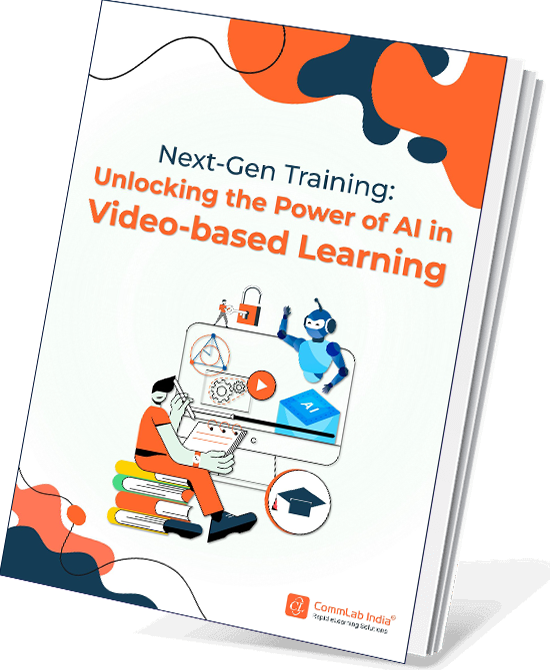
Next-Gen Training: Unlocking the Power of AI in Video-based Learning
Elevate your Training Videos with AI
- Relevance of Video-based Learning
- Various Video Formats
- Potential of AI in Videos
- And More!
4. Animated Videos
These videos use 2D or 3D animation to visualize abstract ideas, making them ideal for concepts that are difficult to capture in real life.
When to use: Excellent for explaining tech topics (like cybersecurity), scientific concepts, or product features.
Example: An animated video explaining “What is Blockchain?” using metaphors and simple graphics.
AI Role: With tools like Vyond AI or Powtoon, you can feed in a script and automatically generate animated scenes, characters, and transitions.
“Animated content is shown to increase learner comprehension by up to 15%, especially for theoretical or technical topics.”
For more on creating animated videos, see Videos: Animated and Real to Make Training Programs Effective
5. Interactive Videos
These videos allow users to click, choose paths, answer questions, or interact with elements within the video, turning passive watching into active learning.
When to use: Best suited for compliance, safety, and decision-making scenarios where engagement is critical.
Example: A safety training video that asks the learner to identify hazards in a virtual workspace.
AI Role: Tools like H5P, Rapt Media, and some LMS-integrated video platforms allow AI-assisted creation of branching paths and interactive elements without coding.
“Interactive video learning increases completion rates by up to 47% and provides immediate feedback, boosting learning efficiency.”
Learn how to transform online training with interactive videos in Training Videos: How they Make the Winning Difference
6. Talking Head Videos (AI Avatars)
These videos feature a human presenter (or AI-generated avatar) speaking directly to the camera, often used for announcements, personal messages, or instruction.
When to use: Effective for leadership messages, course introductions, and explaining learning goals.
Example: An AI avatar welcoming learners to a new eLearning course on cybersecurity.
AI Role: Tools like Synthesia, Elai.io, and Colossyan offer lifelike AI avatars that speak multiple languages, reducing dependence on human presenters and filming logistics.
“One script can be localized into 20+ languages and delivered through personalized avatars, enhancing global training accessibility.”
How is AI Used in Corporate Training Video Creation?
In the age of digital learning, videos are among the most impactful tools for delivering engaging and effective training. But as demand grows for scalable, personalized, and cost-efficient content, traditional video production methods fall short. Enter AI-powered video development—a game-changer that’s transforming how corporate training content is designed, developed, and delivered.
Traditional video creation can be time-consuming and expensive. With rapidly changing training needs, especially in corporate environments, AI offers speed, scale, and adaptability. Here’s why it’s a big deal:
1. Speed and Scalability
AI tools can generate high-quality videos from scripts in minutes. You can localize, customize, and update videos instantly—ideal for global training rollouts and frequent content refreshes.
2. Cost-Effectiveness
No need for filming crews, studios, actors, or editing software. AI drastically cuts production costs while maintaining professional standards.
3. Personalization at Scale
AI algorithms adapt content for different roles, locations, or learning levels. Learners receive tailored videos without the need to create multiple versions manually.
4. Multilingual Support
AI-generated voiceovers and subtitles enable instant translation into multiple languages—breaking language barriers and expanding your training’s reach.
5. Data-Driven Optimization
AI tracks learner interaction and engagement within videos, providing insights to improve content effectiveness continuously.
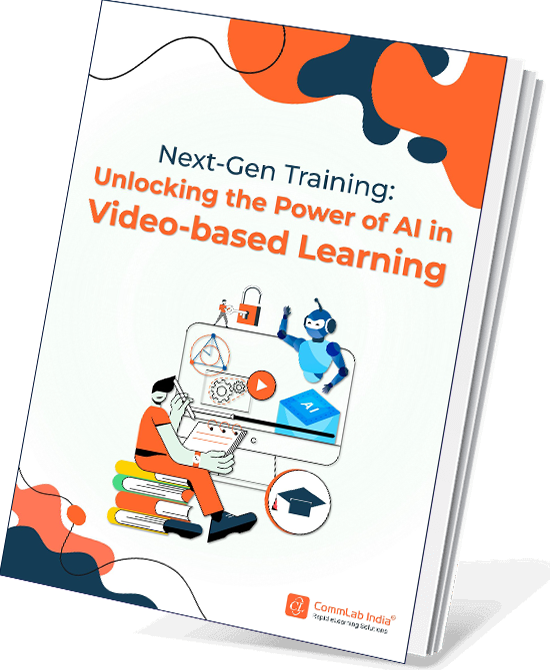
Next-Gen Training: Unlocking the Power of AI in Video-based Learning
Elevate your Training Videos with AI
- Relevance of Video-based Learning
- Various Video Formats
- Potential of AI in Videos
- And More!
How AI Is Revolutionizing Training Video Creation?
Artificial Intelligence (AI) is no longer a futuristic concept—it’s a practical tool that organizations are actively leveraging to scale and enhance their corporate training programs. According to a 2024 LinkedIn Workplace Learning Report, over 65% of L&D professionals are already using or exploring AI tools to streamline content creation. Another report by Gartner predicts that by 2026, 75% of enterprises will use AI-powered learning technologies to support workforce development.
In the realm of corporate training video development, AI is transforming how training videos are produced, delivered, and personalized. Here are some of the most impactful ways AI is reshaping the video creation process in corporate training:
- Automated Video Generation – AI tools can turn text-based content into narrated videos with animations and graphics.
- Voice Cloning & Text-to-Speech – High-quality synthetic voices narrate content without the need for human voiceovers.
- AI Avatars – Digital presenters enhance engagement and reduce production costs.
Want to make your corporate videos stand out? Here’s a quick video on customizing AI avatars to bring your content to life.
- Personalization – AI can adapt content based on learner behavior and preferences.
- Real-time Translations and Subtitles – Make videos accessible to a global audience.
- Video Analytics – Track learner engagement and performance to refine content.
By integrating AI tools, organizations are not only speeding up the training videos production process but also making it more cost-effective and learner-centric.
What are the AI Tools Used for Video Creation
Creating effective training videos no longer requires a full-fledged production team. Thanks to the rise of AI-powered video creation tools, L&D professionals and instructional designers can now generate high-quality, engaging videos at scale—quickly and affordably. These tools simplify the video generation process, offering features like AI-generated voice-overs, animations with AI tools, and real-time editing, making it easier than ever to create training videos that captivate and educate.

Conclusion
AI-powered training videos are transforming how organizations educate, onboard, and upskill their employees. By embracing AI video makers and leveraging AI video generation tools, L&D teams can create effective corporate training videos at scale—faster, cheaper, and more personalized than ever before.
From animated explainers to interactive simulations, AI empowers you to create training videos that truly resonate with learners. The future of digital learning is here—and it’s powered by AI.
Ready to revolutionize your training with AI-powered videos? Start your transformation today with our eBook.




